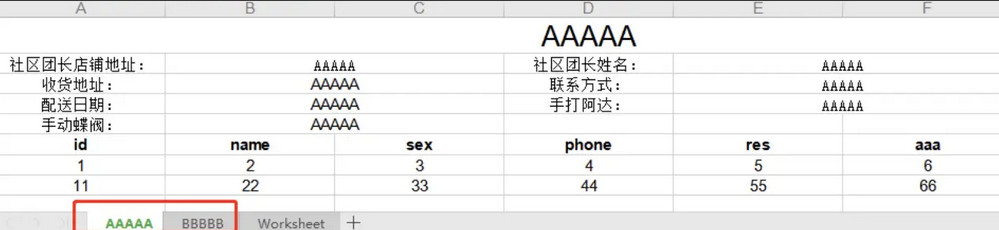
require "vendor/autoload.php";
use PhpOffice\PhpSpreadsheet\Spreadsheet;
use PhpOffice\PhpSpreadsheet\Writer\Xlsx;
use PhpOffice\PhpSpreadsheet\Reader\Xlsx as ReaderXlsx;
use PhpOffice\PhpSpreadsheet\IOFactory;
/**
* 多sheet的导出
* @author bwy <xxx@xxx.com>
* @param [type] $data_array
* @return void
*/
public function xtexport($data_array)
{
$name = '团长' . date("Y-m-d", time());
$spreadsheet = new Spreadsheet();
foreach ($data_array as $key => $data) {
$this->opSheet($spreadsheet,$key,$data);
}
header('Content-Type: application/vnd.ms-excel');
header('Content-Disposition: attachment;filename="' . $name . '.xlsx"');
header('Cache-Control: max-age=0');
$writer = new Xlsx($spreadsheet);
$writer->save('php://output');
//删除清空:
$spreadsheet->disconnectWorksheets();
unset($spreadsheet);
exit;
}
/**
* 处理多sheet
* @author bwy <xxx@xxx.com>
* @param [type] $spreadsheet
* @param [type] $n
* @param [type] $data
* @return void
*/
public function opSheet($spreadsheet,$n, $data)
{
$spreadsheet->createSheet();//创建sheet
$objActSheet = $spreadsheet->setActiveSheetIndex($n);//设置当前的活动sheet
$keys = $data['rows'][0];//这是你的数据键名
$count = count($keys);//计算你所占的列数
$infoNum = ceil(count($data['info']) / 2);//求k-v值的所占行数
$infoStart = $infoNum + 2 ;//下面的详细信息的开始行数
$cellName = array('A', 'B', 'C', 'D', 'E', 'F', 'G', 'H', 'I', 'J', 'K', 'L', 'M', 'N', 'O', 'P', 'Q', 'R', 'S', 'T', 'U', 'V', 'W', 'X', 'Y', 'Z', 'AA', 'AB', 'AC', 'AD', 'AE', 'AF', 'AG', 'AH', 'AI', 'AJ', 'AK', 'AL', 'AM', 'AN', 'AO', 'AP', 'AQ', 'AR', 'AS', 'AT', 'AU', 'AV', 'AW', 'AX', 'AY', 'AZ');
$sheet = $spreadsheet->getActiveSheet($n)->setTitle($data['info']['社区团长姓名:']);//设置sheet的名称
$spreadsheet->getActiveSheet($n)->mergeCells('A1:' . $cellName[$count - 1] . '1'); //合并单元格
$spreadsheet->getActiveSheet($n)->getStyle('A1')->getFont()->setSize(20); //设置title的字体大小
$spreadsheet->getActiveSheet($n)->getStyle('A1')->getAlignment()->setHorizontal(PHPExcel_Style_Alignment::HORIZONTAL_CENTER); //居中
$spreadsheet->getActiveSheet($n)->getStyle('A')->getAlignment()->setHorizontal(PHPExcel_Style_Alignment::HORIZONTAL_CENTER); //居中
$spreadsheet->getActiveSheet($n)->getStyle('B')->getAlignment()->setHorizontal(PHPExcel_Style_Alignment::HORIZONTAL_CENTER); //居中
$spreadsheet->getActiveSheet($n)->getStyle('C')->getAlignment()->setHorizontal(PHPExcel_Style_Alignment::HORIZONTAL_CENTER); //居中
$spreadsheet->getActiveSheet($n)->getStyle('D')->getAlignment()->setHorizontal(PHPExcel_Style_Alignment::HORIZONTAL_CENTER); //居中
$spreadsheet->getActiveSheet($n)->getStyle('E')->getAlignment()->setHorizontal(PHPExcel_Style_Alignment::HORIZONTAL_CENTER); //居中
$spreadsheet->getActiveSheet($n)->getStyle('F')->getAlignment()->setHorizontal(PHPExcel_Style_Alignment::HORIZONTAL_CENTER); //居中
$spreadsheet->getActiveSheet($n)->getStyle('G')->getAlignment()->setHorizontal(PHPExcel_Style_Alignment::HORIZONTAL_CENTER); //居中
$spreadsheet->getActiveSheet($n)->getStyle("$infoStart")->getAlignment()->setHorizontal(PHPExcel_Style_Alignment::HORIZONTAL_CENTER); //居中
$spreadsheet->getActiveSheet($n)->getStyle("$infoStart")->getFont()->setBold(true); //标题栏加粗
$objActSheet->setCellValue('A1', $data['title']); //设置每个sheet中的名称title
/**
* 图中最下面的数据信息循环
*/
foreach ($data['rows'] as $key => $item)
{
//循环设置单元格:
//$key+$infoStart,因为第一行是表头,所以写到表格时 从第数据行开始写
for ($i = 65; $i < $count + 65; $i++)
{
//数字转字母从65开始:
//$sheet->setCellValue(strtoupper(chr($i)) . ($key + "$infoStart"), $item[[$keys][$i - 65]]);
$sheet->setCellValue(strtoupper(chr($i)) . ($key+"$infoStart"), $item[$i - 65]);
$spreadsheet->getActiveSheet($n)->getColumnDimension(strtoupper(chr($i)))->setWidth(20); //固定列宽
}
}
/**
* 处理图中的中间区 团长名称之类的
*/
$rowNumber = 1;
$infoIndex = 0;
foreach ($data['info'] as $key => $value) {
if ($infoIndex % 2 == 0) {
$rowNumber++;
$infoCellName1 = 'A' . $rowNumber;
$infoCellMegreRange = 'B' . $rowNumber . ':C' . $rowNumber;
$infoCellName2 = 'B' . $rowNumber;
} else {
$infoCellName1 = 'D' . $rowNumber;
$infoCellMegreRange = 'E' . $rowNumber . ':F' . $rowNumber;
$infoCellName2 = 'E' . $rowNumber;
}
$spreadsheet->setActiveSheetIndex($n)->setCellValue($infoCellName1, $key);
$spreadsheet->getActiveSheet($n)->mergeCells($infoCellMegreRange);
$spreadsheet->setActiveSheetIndex($n)->setCellValue($infoCellName2, $value);
$infoIndex++;
}
}
public function xtexport()
{
$data = array(
array(
'title' => 'AAA',
'info' => [
'社区团长店铺地址:' => 'AAA',
'社区团长姓名:' => 'AAA',
'收货地址:' => 'AAA',
'联系方式:' => 'AAA',
'配送日期:' => 'AAA',
'手打阿达:' => 'AAA',
'手动蝶阀:' => 'AAA'
],
'rows' => [
[
'id',
'name',
'sex',
'phone',
'res',
'aaa',
'bbb'
],
[
1111,2222,3333,4444,5555,6666,7777
],
[
111,222,333,444,555,666,777
]
]
), array(
'title' => 'BBBB',
'info' => [
'社区团长店铺地址:' => 'BBBB',
'社区团长姓名:' => 'BBBB',
'收货地址:' => 'BBBB',
'联系方式:' => 'BBBB',
'配送日期:' => 'BBBB',
'手打阿达:' => 'BBBB',
'手动蝶阀:' => 'BBBB'
],
'rows' => [
[
'id',
'name',
'sex',
'phone',
'res',
'aaa',
'bbb'
],
[
1,2,3,4,5,6,7
],
[
11,22,33,44,55,66,77
]
]
)
);
model('Excel')->xtexport($data);
}
本站部分内容来源互联网,如果有图片或者内容侵犯了您的权益,请联系我们,我们会在确认后第一时间进行删除!
