很多新手朋友在购买织梦源码后,有可能遇到这种情况,在浏览器中输入:域名/install/index.php后,出现dir,或者重复第二次安装时候也会出现dir,这种情况要如何解决呢?
造成这情况往往因为系统已经安装过,或者有没安装就直接访问后台界面,就会自动生成上述备份文件,将安装目录其实是锁定,防止被非法利用。
造成这情况往往因为系统已经安装过,或者有没安装就直接访问后台界面,就会自动生成上述备份文件,将安装目录其实是锁定,防止被非法利用。
解决办法:
1.删除install目录下的index.html和install_lock.txt(有的是要删除install.lock)文件;如下图文件:
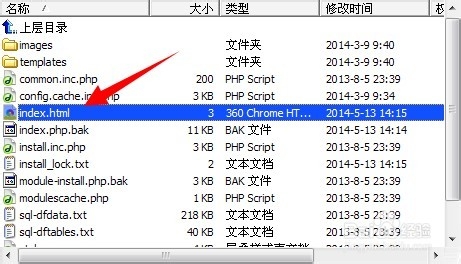

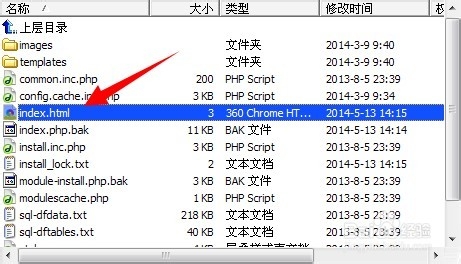

2.将install下的index.php.bak文件改成index.php;module-install.php.bak改成module-install.php,如下图所示:
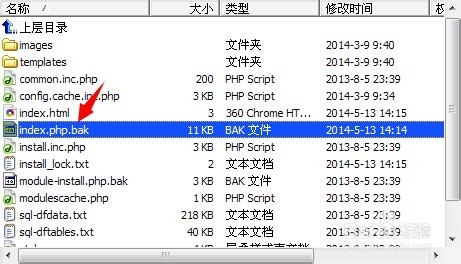
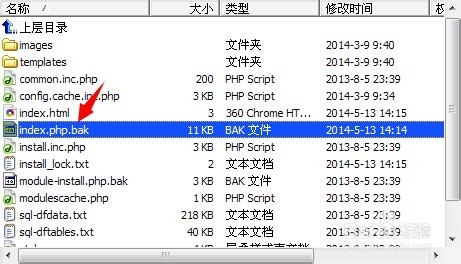
3.处理以上文件后,直接运行 install/index.php,切勿又访问首页或者后台目录,否则还会生成。
本站部分内容来源互联网,如果有图片或者内容侵犯您的权益请联系我们删除!
