html代码:
<!DOCTYPE html>
<html lang="en">
<head>
<meta charset="UTF-8">
<title>用户名是否存在</title>
</head>
<body>
<form action="" method="post">
<table>
<tr>
<td>用户名</td>
<td><input type="text" name="username" placeholder="请输入用户名" class="name" id="name" ></td>
<td><span class="note"></span></td>
</tr>
<tr>
<td>密码</td>
<td><input type="password" name="password" class="pwd" ></td>
</tr>
<tr><td><input type="submit" id="check"></td></tr>
</table>
</form>
</body>
</html>
js代码(当鼠标移开用户名标签时,ajax引擎自动与后台实现异步交互,从而完成验证)
<script type="text/javascript">
var name=document.getElementById('name');
var pwd=document.getElementsByClassName('pwd')[0];
document.querySelector('.name').onblur=function () {
document.querySelector('.note').innerHTML='验证中……';
//1.创建对象
var xhr=new XMLHttpRequest();
//2.设置请求行(get请求数据写在url后面)
xhr.open('post','check.php');
//3.设置请求头(get请求可以省略,post不发送数据也可以省略)
xhr.setRequestHeader('content-type',"application/x-www-form-urlencoded");
//3.5注册回调函数
xhr.onload=function () {
if(xhr.status==200 && xhr.readyState==4)
{
console.log(xhr.responseText);
var data=JSON.parse(xhr.responseText);
console.log(data);
if(data.flag==3) {
document.querySelector('.note').innerHTML = data.msg;
}
}
};
//4.请求主体发送(get请求为空,或者写null,post请求数据写在这里,如果没有数据,直接为空或者写null)
//post请求发送数据 写在send中
//key=value&key2=value2
xhr.send("username="+document.getElementById('name').value);
};
</script>
后台php文件(check_username.php):
<?php
//print_r($_POST);
$flag=0;
$msg='failure';
$username=isset($_POST['username'])?$_POST['username']:"";
$password=isset($_POST['password'])?$_POST['password']:"";
if($username==='admin'){
$flag=3;
$msg='用户名正确';
}else {
$flag=3;
$msg='用户名不存在';
}
?>
知识点-----AJAX - onreadystatechange 事件
当发送一个请求后,客户端需要确定这个请求什么时候会完成,因此,XMLHttpRequest对象提供了onreadystatechange事件机制来捕获请求的状态,继而实现响应。
当请求被发送到服务器时,我们需要执行一些基于响应的任务。
每当readyState改变时,就会触发onreadystatechange事件。
readyState属性存有 XMLHttpRequest 的状态信息。
下面是 XMLHttpRequest 对象的三个重要的属性:
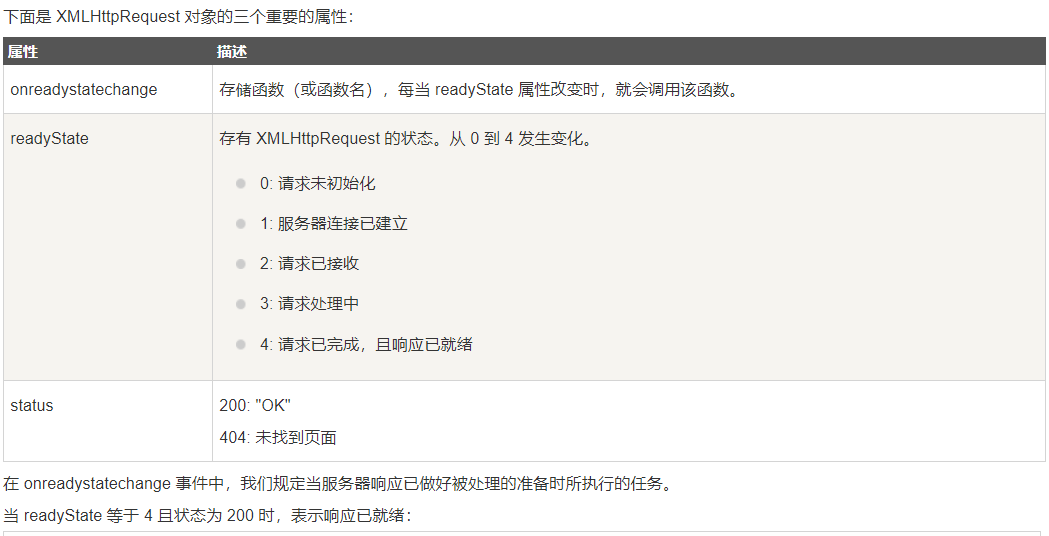
注意:POST请求不加请求头,数据是传不到后台的
二.提交时完成后用户名与密码的验证
创建一个后台文件(check_login.php)用来验证用户名与密码
新建php文件check_login.php(用户数据这里写死,一般是从数据库查询得到的)
$username=isset($_POST['username'])?$_POST['username']:"";
$password=isset($_POST['password'])?$_POST['password']:"";
if($username=='admin' && $password==123){
$flag=1;
$msg='登录成功';
} else {
$flag=2;
$msg='密码错误';
}
$response=[
'flag'=>$flag,
'msg'=>$msg,
];
echo json_encode($response);
在原来的登录界面的js脚本里加入点击时的验证
document.getElementById('check').onclick=function () {
var xhr=new XMLHttpRequest();
xhr.open('post','check_login.php');
xhr.setRequestHeader('content-type',"application/x-www-form-urlencoded");
xhr.onreadystatechange=function () {
if(xhr.readyState==4 && xhr.status==200){
var data=JSON.parse(xhr.responseText);
if(data.flag==1) {
alert(data.msg);
console.log(data);
}else if(data.flag==2){
alert(data.msg);
console.log(data);
}
}
};
xhr.send('username='+document.getElementById('name').value+'&password='+pwd.value);
}
本站部分内容来源互联网,如果有图片或者内容侵犯了您的权益,请联系我们,我们会在确认后第一时间进行删除!
